Downloading and Installation¶
Installation¶
The latest stable version of the pyepics package is 3.5.9 which can be installed with:
pip install pyepics
If you’re using Anaconda Python, there are a few conda channels that provide the latest versions, but the version on PyPI should be considered the reference version.
PyEpics 3.5.9 works with Python version 3.10 and higher. It may still work with older versions of Python, but no testing or support is available for these. At this writing, automated testing is done with versions 3.10 through 3.14 on 64-bit Linux, though Pyepics is supported and regularly used on 64-bit Linux, 64-bit Windows, 64-bit Mac OSX with both Intel and Arm processors. PyEpics should also work on Linux with ARM processors including raspberry Pi and may still work on 32-bit Windows and Linux, though these systems are not tested regularly.
Prerequisites and Dependencies, Supported Systems¶
Pyepics requires the EPICS Channel Access library from Epics Base Version 3.14.12 or higher. Using Epics Base 7.0.4 or higher is strongly recommended. More specifically, pyepics needs only to be able to find the shared libraries libca and libCom (libca.so and libCom.so on Linux, libca.dylib and libCom.dylib on Mac OSX, or ca.dll and Com.dll on Windows) from Epics Base.
For Linux64, Linux32, LinuxArm, Windows64, Windows32, Darwin64 (MacOS) on x86-64, and Darwin64 (MacOS) on arm64, pre-built versions of libca (and libCom) are provided with pyepics. These will be installed with the python packages directory and will used by default. This means that you do not need to separately install Epics base libraries or any other packages to use pyepics. These libraries have been built with 3.16.2 or 7.0.7 - further details are given in the clibs folder of the source kit. For Epics experts who may want to use their own versions the libca from Epics base, instructions for how to do this are given below.
The Python numpy module is highly recommended. and will be used to automatically convert between EPICS waveforms and numpy arrays if available.
The autosave module requires the pyparsing package, which is widely available and often installed by default with many Python distributions. The wx module requires the wxPython package, and the qt module requires PyQt or PySide.
Getting Started, Setting up the Epics Environment¶
Pyepics will find and load the Channel Access dynamic library (libca.so, libca.dylib, or ca.dll depending on the system) at runtime to do Channel Access communication. As said above, for the most commonly used operating systems and architectures, modern version of these libraries are provided, and will be installed and used with pyepics by default. We recommend using these.
If these provided versions of libca do not work for you, please let
us know. If you need to or wish to use a different version of
libca, you can set the environmental variable PYEPICS_LIBCA to
the full path of the dynamic library to use as libca, for example:
> export PYEPICS_LIBCA=/usr/local/epics/base-7.0.4/lib/linux-x86_64/libca.so
Note that libca will need to find the library libCom, also created with Epics Base. This is almost always in the same folder as libca and can be found without trouble, but you may need to make sure that the libca you are pointing to can find the required libCom.
To find out which CA library will be used by pyepics, use:
>>> import epics
>>> epics.ca.find_libca()
which will print out the full path of the CA dynamic library that will be used.
With the Epics CA library loaded, you will also need to be able to
connect to Epics Process Variables. Generally, these variables are
provided by Epics I/O controllers (IOCs) that are processes running on
some device on the network. If you are connecting to PVs provided by
IOCs on your local subnet, you should have no trouble. If you are
trying to reach IOCs outside of your immediate subnet, you may need to
set the environmental variable EPICS_CA_ADDR_LIST to specify which
networks to search for PVs. Consult your local Epics expert if you
are having trouble connecting to PVs that you think should be reachable.
Testing¶
Automated testing of PyEpics is done with the Github actions, for Python 3.10 through 3.14, using an ubuntu-linux environment.
To run these tests yourself, you will need the pytest python module. You will also need to run an Epics softIOC as a separate process, and a simulator that updates PV values as a separate process. These can all run on the same machine or different machines on your network as long as all processes can see all the PVs (all using a prefix of PyTest:). The softIoc cannot be run in a separate terminal process or using the procServ program. To setup the testing environment, first start the testing softIoc in one shell, with:
~> cd tests/Setup
~> softIoc ./st.cmd
If you have procServ installed, you can do:
~> cd tests/Setup
~> bash ./start_ioc.sh
which will put the IOC properly as a background process. Second, run the simulator (also in tests/Setup) so that Epics channels are changing:
~> python simulator.py
Again, these do not have to be run on the same machine as your tests, but the PVs here will need to be discoverable by all the processes involved.
Now, you are ready to run the tests in the tests folder. In many scenarios for Python libraries, one would be able to run all the tests, and measure the testing coverage with a single command. Because the pyepics test will change underlying threading contexts, a simple
~> cd ..
~> pytest test_*.py
will show many failures. Instead you should run each test as a separate run of pytest:
~> for testfile in test_*.py; do pytest $testfile ; done
The automated testing process also uses the coverage tool to help identify which parts of the code is actually run by the tests. Unfortunately, the code for using GUI are not easily tested by the automated procedures. In addition, a softIoc would need to support all of the subclasses of Device, which cannot be guaranteed.
Development Version¶
Development of pyepics is done through the pyepics github repository. To get a copy of the latest version do:
git clone git@github.com/pyepics/pyepics.git
Getting Help¶
For questions, bug reports, feature request, please consider using the following methods:
Send email to the Epics Tech Talk mailing list. You can send mail directly to the lead author, Matt Newville <newville@cars.uchicago.ed>. The Epics Tech Talk mailing list has many Epics experts reading it, so someone else interested or knowledgeable about the topic might provide an answer. Since the mailing list is archived and the main mailing list for Epics work, a question to the mailing list has a better chance of helping someone else.
Create an Issue or Discussion on https://github.com/pyepics/pyepics. Github Issues are usually intended for bug tracking, but the traffic for bug reports and discussions about PyEpics is generally very low, so using either is fine.
If you think you have found a bug in existing code, or have some code you think would be useful to add to pyepics, consider making a Pull Request on https://github.com/pyepics/pyepics.
License¶
The pyepics source code, this documentation, and all material associated with it are distributed under the Epics Open License:
The epics python module was orignally written by
Matthew Newville <newville@cars.uchicago.edu> CARS, University of Chicago
There have been several contributions from many others, notably Angus Gratton <angus.gratton@anu.edu.au>. See the Acknowledgements section of the documentation for a list of more contributors.
Except where explicitly noted, all files in this distribution are licensed under the Epics Open License.:
Copyright 2010 Matthew Newville, The University of Chicago. All rights reserved.
The epics python module is distributed subject to the following license conditions: SOFTWARE LICENSE AGREEMENT Software: epics python module
1. The “Software”, below, refers to the epics python module (in either source code, or binary form and accompanying documentation). Each licensee is addressed as “you” or “Licensee.”
2. The copyright holders shown above and their third-party licensors hereby grant Licensee a royalty-free nonexclusive license, subject to the limitations stated herein and U.S. Government license rights.
3. You may modify and make a copy or copies of the Software for use within your organization, if you meet the following conditions:
1. Copies in source code must include the copyright notice and this Software License Agreement.
2. Copies in binary form must include the copyright notice and this Software License Agreement in the documentation and/or other materials provided with the copy.
4. You may modify a copy or copies of the Software or any portion of it, thus forming a work based on the Software, and distribute copies of such work outside your organization, if you meet all of the following conditions:
1. Copies in source code must include the copyright notice and this Software License Agreement;
2. Copies in binary form must include the copyright notice and this Software License Agreement in the documentation and/or other materials provided with the copy;
3. Modified copies and works based on the Software must carry prominent notices stating that you changed specified portions of the Software.
5. Portions of the Software resulted from work developed under a U.S. Government contract and are subject to the following license: the Government is granted for itself and others acting on its behalf a paid-up, nonexclusive, irrevocable worldwide license in this computer software to reproduce, prepare derivative works, and perform publicly and display publicly.
6. WARRANTY DISCLAIMER. THE SOFTWARE IS SUPPLIED “AS IS” WITHOUT WARRANTY OF ANY KIND. THE COPYRIGHT HOLDERS, THEIR THIRD PARTY LICENSORS, THE UNITED STATES, THE UNITED STATES DEPARTMENT OF ENERGY, AND THEIR EMPLOYEES: (1) DISCLAIM ANY WARRANTIES, EXPRESS OR IMPLIED, INCLUDING BUT NOT LIMITED TO ANY IMPLIED WARRANTIES OF MERCHANTABILITY, FITNESS FOR A PARTICULAR PURPOSE, TITLE OR NON-INFRINGEMENT, (2) DO NOT ASSUME ANY LEGAL LIABILITY OR RESPONSIBILITY FOR THE ACCURACY, COMPLETENESS, OR USEFULNESS OF THE SOFTWARE, (3) DO NOT REPRESENT THAT USE OF THE SOFTWARE WOULD NOT INFRINGE PRIVATELY OWNED RIGHTS, (4) DO NOT WARRANT THAT THE SOFTWARE WILL FUNCTION UNINTERRUPTED, THAT IT IS ERROR-FREE OR THAT ANY ERRORS WILL BE CORRECTED.
7. LIMITATION OF LIABILITY. IN NO EVENT WILL THE COPYRIGHT HOLDERS, THEIR THIRD PARTY LICENSORS, THE UNITED STATES, THE UNITED STATES DEPARTMENT OF ENERGY, OR THEIR EMPLOYEES: BE LIABLE FOR ANY INDIRECT, INCIDENTAL, CONSEQUENTIAL, SPECIAL OR PUNITIVE DAMAGES OF ANY KIND OR NATURE, INCLUDING BUT NOT LIMITED TO LOSS OF PROFITS OR LOSS OF DATA, FOR ANY REASON WHATSOEVER, WHETHER SUCH LIABILITY IS ASSERTED ON THE BASIS OF CONTRACT, TORT (INCLUDING NEGLIGENCE OR STRICT LIABILITY), OR OTHERWISE, EVEN IF ANY OF SAID PARTIES HAS BEEN WARNED OF THE POSSIBILITY OF SUCH LOSS OR DAMAGES.
In plain English, this says that there is no warranty or guarantee that the code will actually work, but you can do anything you like with this code except a) claim that you wrote it or b) claim that the people who did write it endorse your use of the code. Unless you’re the US government, in which case you can probably do whatever you want.
Acknowledgments¶
pyepics was originally written and is maintained by Matt Newville <newville@cars.uchicago.ed>. Many important contributions to the library have come from Angus Gratton while at the Australian National University, and from Daron Chabot and Ken Lauer. Several other people have provided valuable additions, suggestions, pull requests or bug reports, which has greatly improved the quality of the library: Robbie Clarken, Daniel Allen, Michael Abbott, Thomas Caswell, Alain Peteut, Steven Hartmann, Rokvintar, Georg Brandl, Niklas Claesson, Jon Brinkmann, Marco Cammarata, Craig Haskins, David Vine, Pete Jemian, Andrew Johnson, Janko Kolar, Irina Kosheleva, Tim Mooney, Eric Norum, Mark Rivers, Friedrich Schotte, Mark Vigder, Steve Wasserman, and Glen Wright.
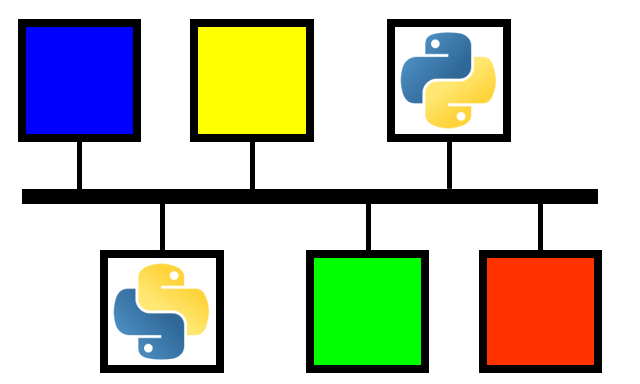 PyEpics: Epics Channel Access for Python
PyEpics: Epics Channel Access for Python